Transform your finances with advanced tech solutions,
fueling innovation at every turn.
We're India's premier payment solutions platform, offering comprehensive tech solutions for businesses to streamline payment acceptance, payouts, and financial operations.
Sign In

UNLOCKING THE POWER OF DIGITAL PAYMENTS
Payment Gateway
Enjoy seamless online payments with PayLogic, the ultimate in secure and reliable payment gateways. Experience hassle-free transactions and peace of mind with PayLogic top-notch security measures.
Payment Link
Effortlessly create shareable payment links with PayLogic. Simplify the payment process for your customers with quick and easy links, ensuring a seamless experience.
Payment Button
Embed sleek payment buttons seamlessly into your website or application. Elevate your user interface with stylish buttons that streamline the payment process effortlessly.
Payment Pages
Enhance user experience by creating customizable payment pages with PayLogic. Tailor these pages to match your brand identity and ensure a seamless checkout experience for your customers.
QR Codes
Optimize payment processing with dynamic QR codes from PayLogic. Embrace cutting-edge technology for swift and seamless transactions with PayLogic QR code solution.
UPI Payment
Facilitate seamless transactions via UPI payments with PayLogic. Empower your customers with the convenience of UPI transactions, supported by our platform.
Integrate Paylogic Payment Gateway on Different Platforms
Select from a range of plugins for payment gateway integration with your mobile & website and get started instantly.




FREQUENTLY ASKED QUESTIONS
Visit the PayLogic Payments website or platform. Look for a 'Sign Up' or 'Create an Account' option. Provide the required information to create your account. This may include your business name, email address, contact information, and other relevant details.
Follow the account creation process, which might involve verifying your email address. Update your business profile and upload scanned copies of business documents:
Log in to your newly created PayLogic Payments account. Navigate to the profile or settings section. Update your business profile with accurate and up-to-date information.Upload any necessary business documents as required by PayLogic Payments. These documents may include business licenses, tax ID, and other legal paperwork.
Choose the product you are interested in:
Explore the PayLogic Payments products and services
available.
Select the product that aligns with your business needs.
You may have the option to test these services in a
sandbox or test environment initially.
Obtain test API credentials to experiment with the
product features and integrations before going live.
Consult with a PayLogicPayments Payment Expert:
After creating your account, a PayLogic Payments payment
expert will contact you within the next 24 working
hours.
During this consultation, share your business
requirements and needs with the expert. They will guide
you in selecting the right set of features and services
that best suit your business.
Account Verification and Activation: After consulting
with the payment expert and finalizing your
requirements, your account will undergo verification.
Once your account is verified and approved, you will
receive an account activation confirmation email.
Refer to the Account Activation Guide:
Check your email for the account activation confirmation. Follow the instructions provided in the email and any additional guidance in PayLogic Payments' account activation guide to complete the activation process.
Once you have submitted your documents for review, your account should be activated within 24 working hours. This means that it may take up to one business day (excluding weekends and holidays) for your account to become fully operational.
To expedite the activation process or for any specific inquiries, you can contact PayLogic Payments at [email protected], as mentioned in the provided information. Additionally, you can refer to their 'quick activation guide' for more detailed instructions on how to complete the activation process efficiently.
"Payouts" by PayLogic Payments is a payment disbursal platform designed for businesses to facilitate bulk payouts. Here's how it works:
Creation of a Payouts Account: When you create a Payouts account with PayLogic Payments, the platform establishes a virtual wallet for your business.
Adding Funds: You have the ability to transfer funds from your bank accounts into this virtual wallet. These funds can then be used for making payouts to individuals or entities.
Payouts Dashboard: Payouts offers a dashboard where you can initiate and manage payouts. You can use this dashboard for both single or bulk payouts.
Bulk Payouts via Excel Upload: Businesses can use the Payouts dashboard to initiate bulk payouts by uploading data from an Excel file. This can be a convenient way to process payments to multiple recipients in one go.
API Integration: Payouts also provides APIs (Application Programming Interfaces) that can be integrated with your product or ERP (Enterprise Resource Planning) systems. This integration allows for automation of bulk payouts, making the process more efficient and scalable.
In summary, Payouts by TryPay Payments is a solution for businesses that need to disburse payments to multiple recipients, whether they are employees, vendors, affiliates, or any other payees. It simplifies the process by creating a virtual wallet, allowing funds to be added, and providing tools for manual or automated bulk payouts. This can be particularly useful for businesses that need to manage a high volume of payments efficiently.
Yes, it's common for payment service providers like PayLogic Payments to offer tailored pricing for businesses. The pricing for payment processing services can vary based on several factors, including the nature of your business, the volume of transactions, and specific requirements. Here's how you can typically go about getting tailored pricing:
Contact the Provider: Reach out to the PayLogic Payments team through their provided contact information. This could be via email, phone, or a contact form on the website.
Discuss Your Needs: When you contact them, discuss your business requirements, including the types of payment services you need, the expected transaction volume, and any specific features or services you may require.
Receive a Custom Quote: Based on your discussion and the information you provide, the PayLogic Payments team can then provide you with a custom pricing quote that aligns with your business's unique needs.
Review the Offer: Evaluate the tailored pricing offer provided to ensure it meets your budget and requirements.
Negotiate if Necessary: If the initial offer doesn't align with your expectations, you can negotiate with the provider to reach a mutually agreeable pricing structure.
Finalize the Agreement: Once you are satisfied with the pricing and terms, you can finalize the agreement and start using their services.
Remember that the specific process for obtaining tailored pricing may vary from one payment service provider to another, so it's a good practice to reach out to them directly or visit their pricing page for more information on how to get a custom pricing plan for your business. This approach ensures that you receive a payment solution that is a good fit for your unique needs.